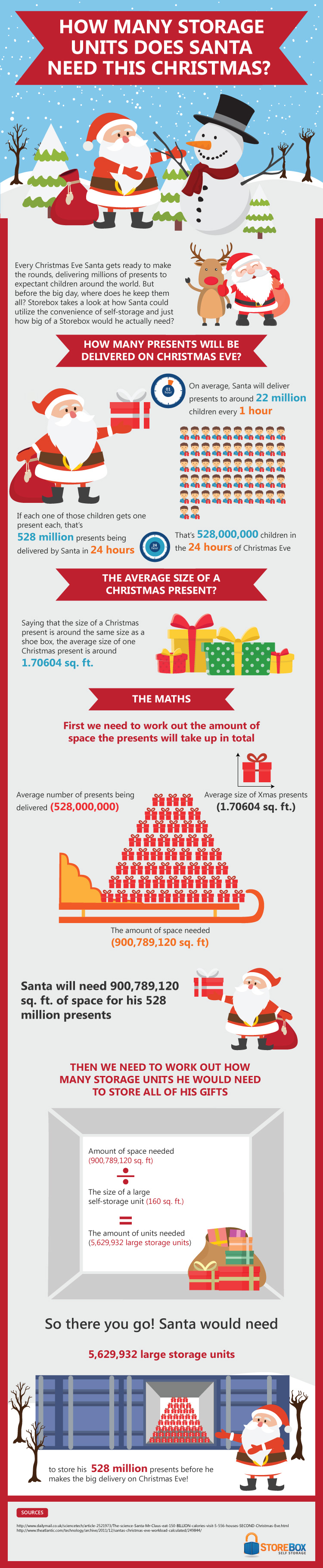We all have such a lot to get done, especially those running our own businesses. I came across a really interesting thread on a Facebook group I belong to about what tools people recommend for getting things done, and efficiency. It made me think about what tools I currently use.
Apps and tools are great for helping get things done and I have worked my way through a great number of them over the past ten years. There are no wrong tools, it’s all about what works best for you and this is my current collection. It might alter slightly as time goes on.
CANVA
I use Canva for images/headers and all things social media related. The phone app is rubbish (right now) so don’t base your opinions on that, stick to the web version which is excellent. 95% of the things I create on Canva are free however occasionally I will buy credits so that I may use specific premium images that are perfect for what I’m working on.

BUFFER
I use Buffer (paid) for all of my social media/client accounts. I’ve used Tweetdeck, Hootsuite (hated it) and various other scheduling apps and sites and have found Buffer to be the best one for me by far. We just clicked Buffer and I. This is one of the few things I pay for (I don’t pay for anything unless I need to) and wouldn’t hesitate to recommend it.
Buffer run a Twitter chat weekly which I find great fun for hints and tips, and brushing up on certain areas (as well as meeting some great freelancers and what not). These chats are found via the #bufferchat hashtag and a recap each week will fill you in on what you missed if you couldn’t make it. There’s also a #bufferchat Slack that some find useful.
RANDROP.IO
I use Raindrop.io on phone and web for resource collation/bookmarking. I’ve used Evernote web clipper and Pocket before now, however, find this the smoothest one for me. Even better, I have it installed on my Kindle Fire tablet so when I have some time I can catch up easily on everything in my “Read Me” collection that isn’t urgent or client related yet interesting, business-wise or not.
OUTLOOK
What can I say, I’m an Outlook girl, using outlook.com as my main email and my calendar. The desktop Outlook 2016 and I are having some syncing issues right now so I’ve moved back to the web-based version as part of Office365. The Outlook calendar I love. I don’t keep a paper schedule/date book etc anymore as this has taken over, and of course, syncs brilliantly with my phone.
DROPBOX
Again, I’ve used other cloud-based programmes but always come back to Dropbox for safe storage/file sharing.
ZOHO
I use Zoho invoicing (free) and find it very user-friendly. Their customer service is also excellent! If you have a query there is a web chat function and if mid conversation your chat disconnects (for example if like me you forgot to plug the laptop back in) they email you to make sure you receive the answers you need.

OTHER TOOLS
I use Asana for some web-based info storage (lists and what not I don’t need daily) and KanbanFlow for the Pomodoro timer. If you haven’t used the Pomodoro system before now it is well worth looking up. Highly motivating, great for productivity, especially if you’re having one of those days where you’re easily distracted.
TO DO LISTS
There are so many online/mobile apps and sites for to do lists, task management, planning and more. I’ve stepped away from all of these and instead my task lists/schedules/get stuff done has reverted back to paper via the Action Day 2017 planner. There’s just something unrivalled about putting pen to paper.
What are your must-have tools, apps, websites and systems for getting things done?
*Please note that this post contains an affiliate link to a product I value.